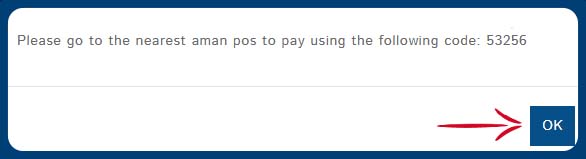payment methods
Payment Methods
At ALDelta, we make it easier for you to pay by providing multiple and secure payment options.
1. Payment via Credit Cards (Visa, MasterCard, Feature)
Steps:
- Create a user account on the website and log in.
- Select your product and add it to the cart.
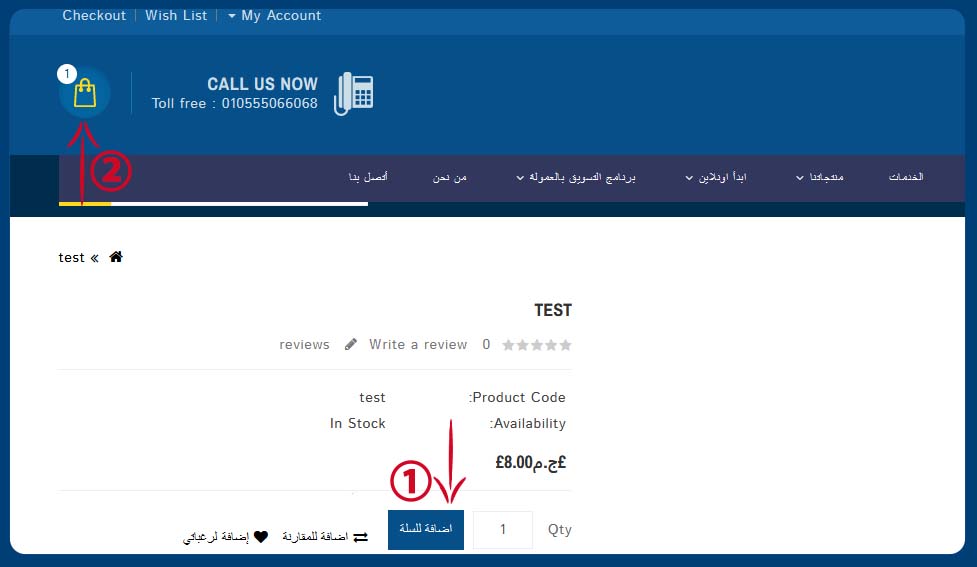
- Go to your shopping cart and choose checkout.
- Fill in the invoice details and click "Follow".
- Select your billing method, agree to Terms of Use, then click Continue.
- Confirm your order and proceed with the payment gateway.
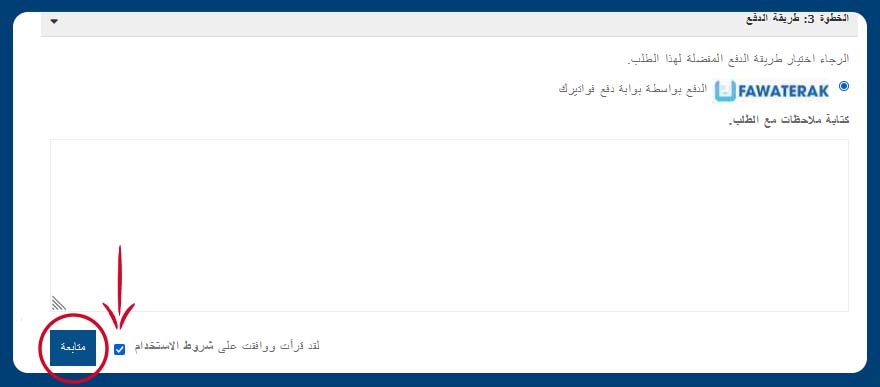

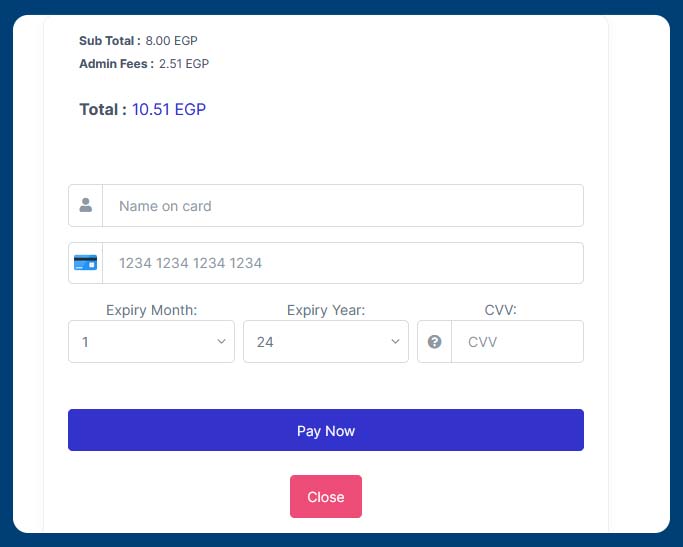
2. Payment using E-Wallets
(Vodafone Cash, Orange Cash, Cash Connections)
Steps:
- Select the e-wallet option and confirm order.
- Enter your wallet phone number.
- Enter the confirmation code received on your phone.
- Examples:
Vodafone Cash: *9*55#
Orange Cash: #7115#
Cash Connections: as provided on checkout 
3. Payment via AMAN

- Select AMAN option and confirm order.
- A window will display your payment code.
- Head to the nearest AMAN point of sale and pay using the code.